Makerspace at the Fulton School
WWT 2024 – Human interface for AI
For 2024’s WWT challenge we had to build an ethical AI for use in the classroom. My job was building the human input devices or HIDs, similar to a keyboard and mouse for a computer, these devices allow the teachers and students to control the AI to make it carry out different tasks. I also setup one of desktop computers in the Makerspace to act as the server for the AI.
The first device is a control console, this would sit at the teacher’s desk and connect wirelessly to the AI. It features multiple buttons and displays for controlling the AI’s many functions such as starting a recording, stopping a recording, and physically powering down the system.
The next HID is a dial input for the student, this allows the AI to collect real-time input of the student’s classroom comprehension and use it to help better understand the student.
Setting up the server for the AI was fairly straightforward, I first had to create a separate partition on the computer’s solid state drive. This would act as an entirely separate drive and allow me to install a Linux operating system while still keeping all of the previous student data and Windows operating system intact. After this I installed Git (a program for sharing code across devices), and Huggingface, a suite of free/open-source AI models.
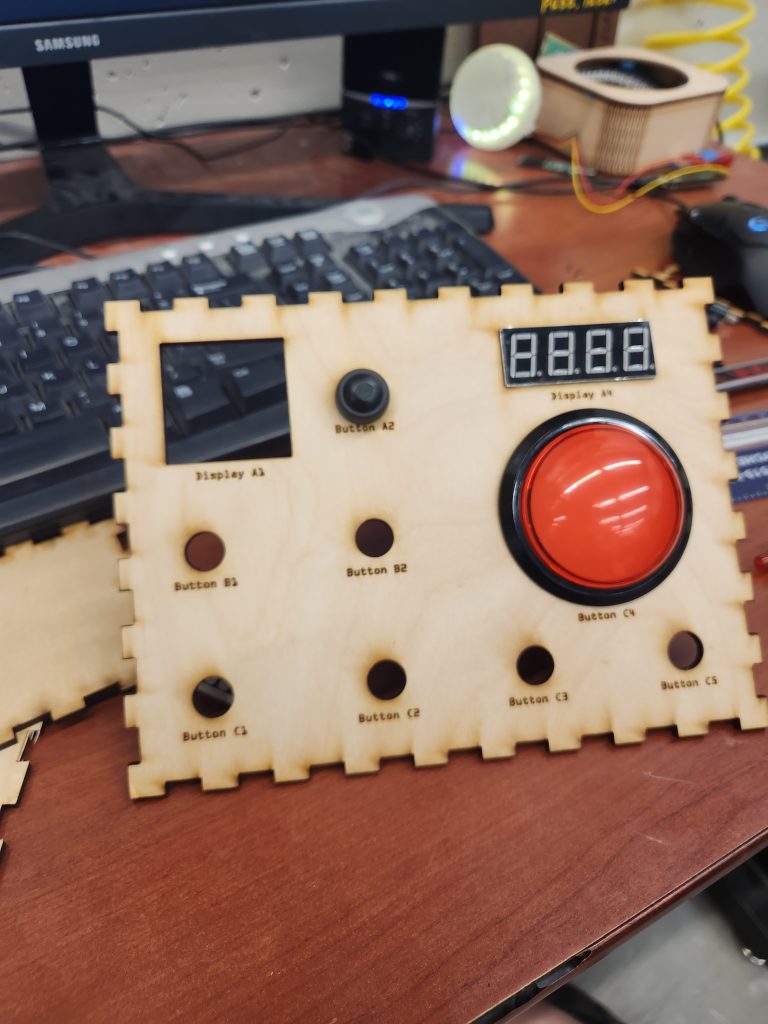


Recent Comments