Tri State Area
Makerspace at the Fulton School
My Rainbow Makerspace Project
I was tasked with coming up with my own idea for a project to work on for the week. I was having doubts about what I was going to do, but I eventually decided on taking all of the keys out of a keyboard and then painting them. My color scheme was a simple rainbow, and I was originally going to put vinyl letters on the keys, but I decided to take them off to make the design more simplistic and stylish. All in all, I had a really fun time this week and liked the result of my project.
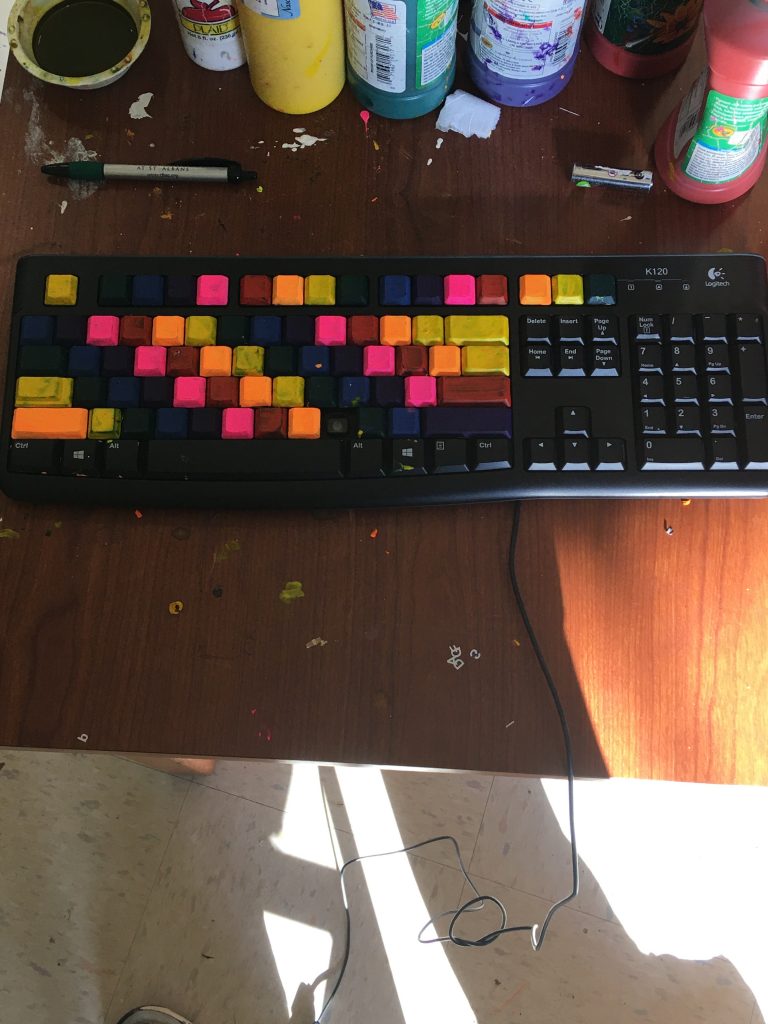

Oar project
To make my oar I started with a 2×4. I then cut the 2×4 into two pieces, the one I used was 5 and a half feet. I then ripped that piece of wood and used one of the two pieces for the shaft of my ore. The other piece I cut in half and used for the blade of my oar. After that all I did was sand the blade and shaft to get it more oar shaped. I still have a little work left to do and then staining the wood.
Interim Project Summary: The ITEF Website
For this interim, I chose to continue working on the website for the ITEF grant. I was mainly focused on the appearance of the website and making it look nicer, as a good majority of the website is already fully functional. I made some small changes to some of the pages and came up with a list of other changes to implement that time restraints would not permit me to work on within this week. I am confident that I will be able to substantially improve the design in the future.
So I’ve been working with HTML
So, as the title suggests, I have been learning and working on HTML coding this past week; things like adding color and centering text boxes on certain websites, working out how to add headings, paragraphs, and reworking code to be faster and more efficient. It’s been mostly boring, yet oddly satisfying when what you’ve been working on, tweaking, rewriting, and screaming at for the past hour or so finally decides to work, so there’s that. All in all, annoying, confusing, and enjoyable. 5/10 would review again.
~J.Robert Oppenheimer
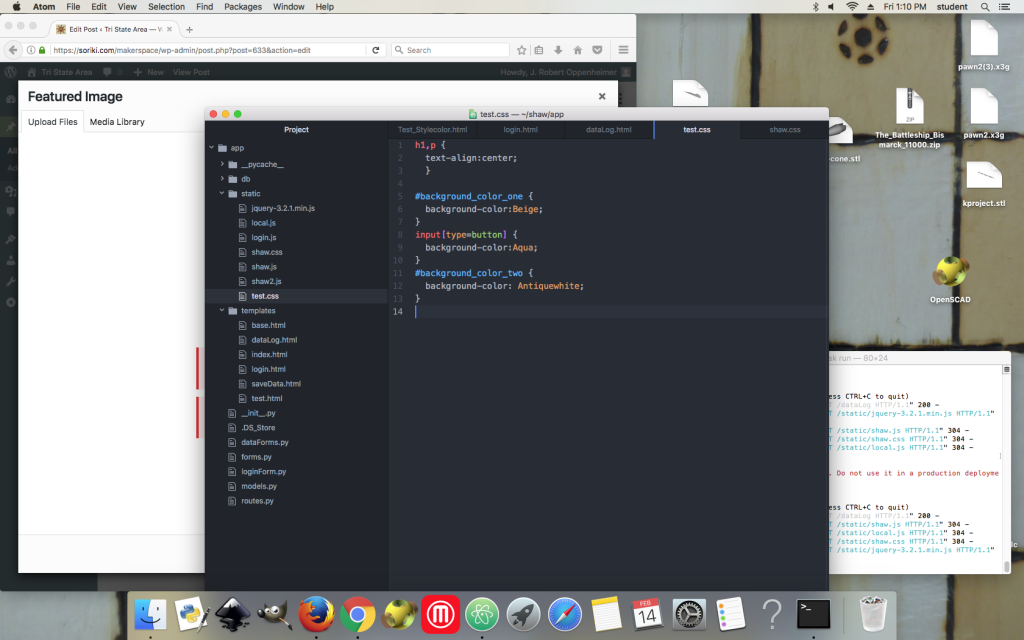
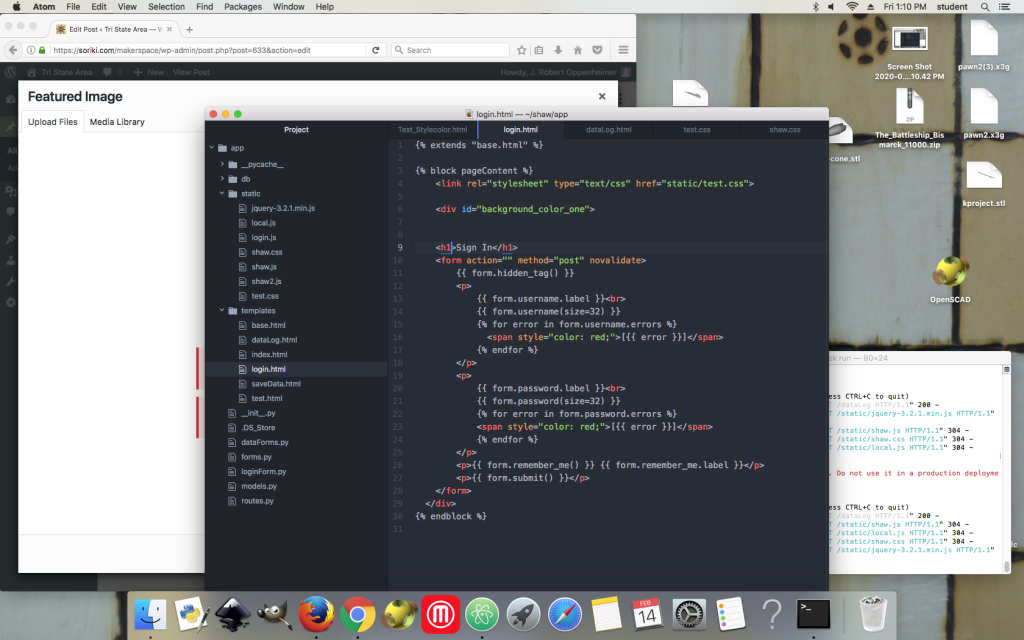
Foosball project
We have finished cutting phase and are deep in construction almost done with the table I currently can not provide an image. When I can then I will post it separate to this post.
My Idea for how I should approach building my war base
I’ve been struggling at getting information on war bases and a lot of sources aren’t very helpful to me and don’t give detailed information about the building process of a war base. Some of these sources only talk about their war base and why they designed it that way but they don’t cover where to start, where to place defenses, how to set up compartment and what buildings to put in them. But some sources have some info that I want or needed to know but I eventually found out after taking some notes these sources are like 3-5 years old and a lot has changed since then making the info I gathered useless. Because in 2019 they added 2 more th levels meaning more troops and it changes the gameplay and how we defend our bases. I did find 2 videos on YouTube with only one being helpful for me and my th11 base because the other covered th9 war base layouts but it didn’t have much detail. The next one was like a video on the fundamentals of war bases and covered many things including trap placement and how heavily it effects how well you defend against attacks. Here is all the info I gathered some outdated and some not:


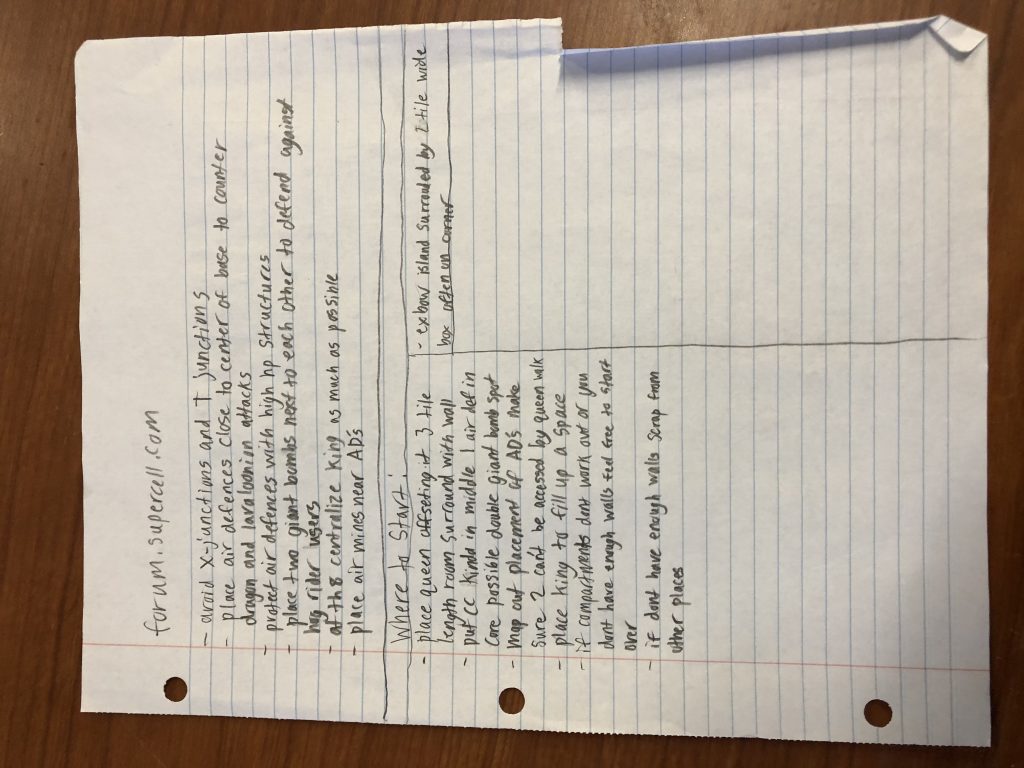
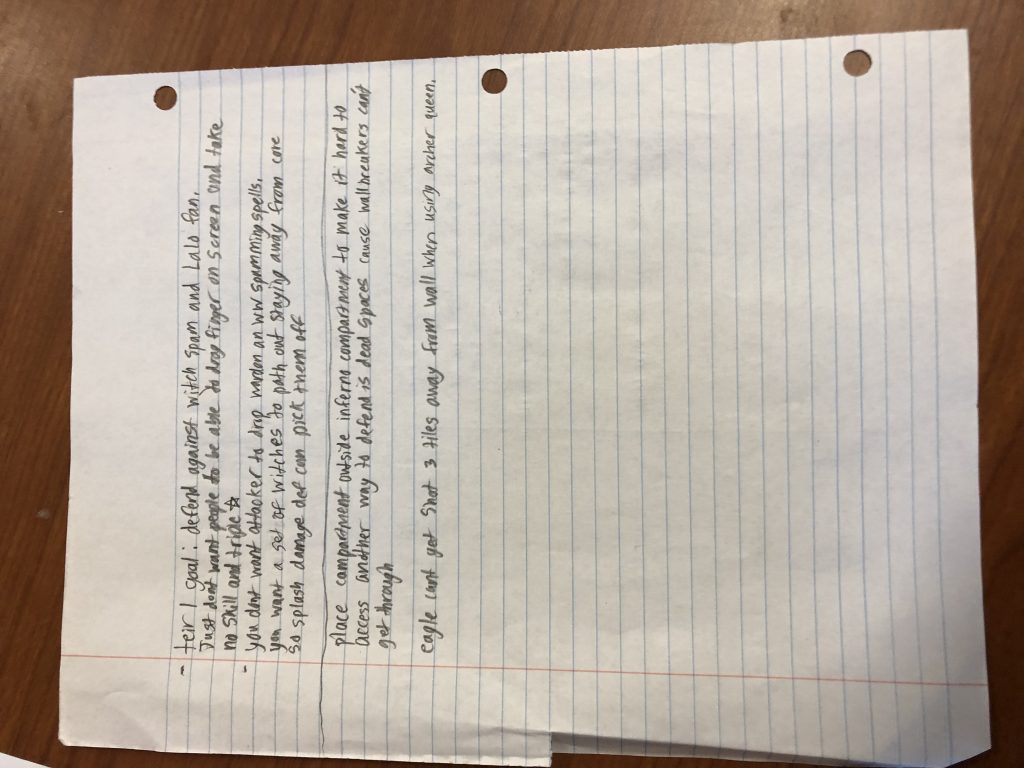
I think most of my struggle was not just building the base but because of the releases of th12 and 13 last year people focused mainly on them so there were barely any th11 specific sources. then I thought of a solution that may help me break down these bases a lot easier, and that is to try and find war base information on lower town halls and try to climb my way up to making More advanced level war bases. Since I have a th6 account it may be the perfect starting point to learn how to build my war base and may actually teach me a round about way to approach the building process, design, and strategical placement that comes into play when building a war base. But I also have a back up plan just in case this ends up being a waste of time. So stay tuned if you want to see what I come up with next and if you want to hear my plan B option.🐓
Drone Pad
Project was a fail because the pad was too small. In tall grass areas, the propellers get caught on the grass. The project would’ve been a success if the pad was 2-3 inches wider.

Clash of Clans War Base
It’s been a while and I’ve basically finished the board game I was working on. However I couldn’t figure out the rules that I got from the web making my board game creation a fail. Since the original creators rules of the WIP board game Kerak were so complicated that I couldn’t figure them out after spending 2 months trying I had to give up on it.
So I had to think of a new project idea for maker space. It took me a while to come up with the idea but I finally found a project that could be useful to me and that is designing my own war base in clash of clans.
I usually consider myself to create fairly good bases however when it comes to designing a war base my mind gets completely stumped and when I think I’m making progress I’m ending up having to start over and go back to square one.
the things about war bases that are confusing, making it so hard for me to design is lack of information, little experience, the anti symmetrical design, finding ways to make the layout functional so that it doesn’t get 3 starred, where to start, ect. There are so many things that you have to take into account when designing them that one small mistake can lead you back to square one making you feel like it was a waste of time. Here are some examples of war bases that could give you an idea of why it’s so hard to create bases like these:



These are some war base designs I found online by pros. This may not look hard to make bases like this but trust me it is the most frustrating, stressful, irritating, tedious and time consuming process in clash of clans especially if you’re the type of person that hates it when things aren’t symmetrical or a perfectionist. So I’ve decided to spend time and try figure out how to design a good war base or at least an acceptable one. I gathered a some information but since there is so little to go off of and since some information isn’t up to date it makes it a lot harder and more confusing to solve a “puzzle” as hard as creating a war base in clash of clans.🐓
Graphing Polar Sine
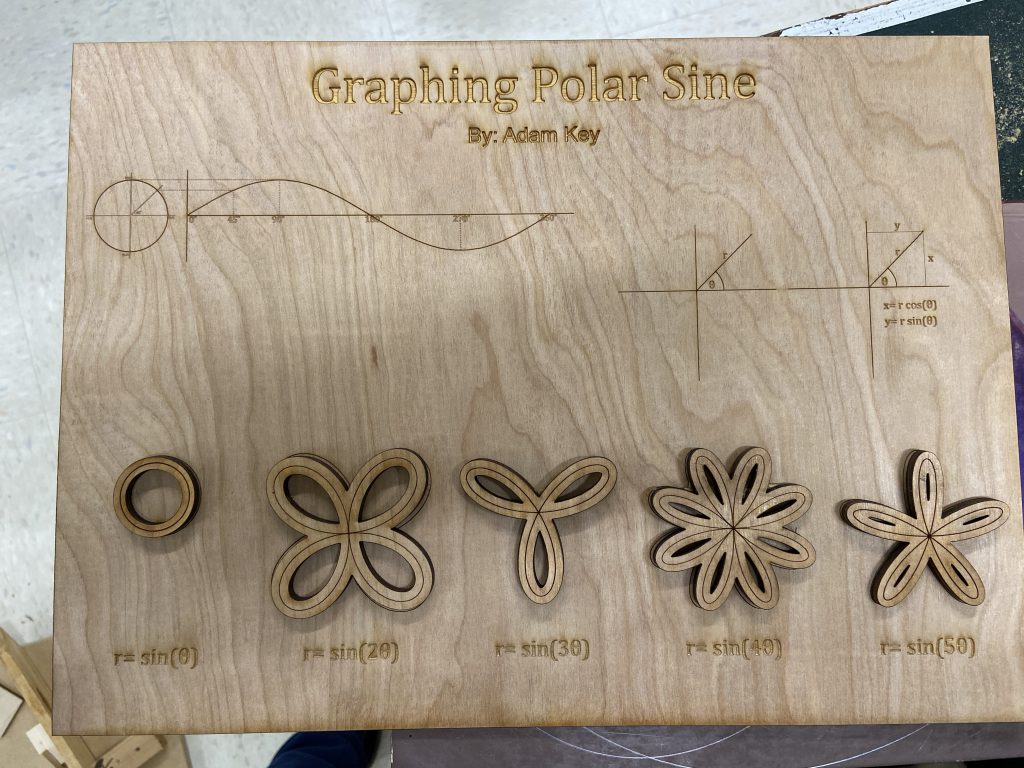
For my math project, I made a graphing polar sine interactive board. I made a function in Corel to make the shapes. You can change the frequency of sine in the program to get the shape you want. For all odd sine functions, the line will go around the shape twice. For all even sine functions, the line will go around the shape once. The code I used is shown below:
Sub polarsin()
'makes polar sine graphs
'by: Adam Key
'changes b changes the frequnce of the curve
Dim pi As Double
pi = 3.14
Dim angle As Double
Dim r As Double
Dim x, y As Double
Dim b As Double
b = 3
Dim crv As CurveSet crv = ActiveDocument.CreateCurveSet sp = crv.CreateSubPath(0, 0)For i = 0 To 360angle = i * pi / 180r = Sin(angle * b)x = r * Cos(angle)y = r * Sin(angle)sp.AppendLineSegment x, yNext iDim s As ShapeSet s = ActiveLayer.CreateCurve(crv)
End Sub
Recent Comments