Tri State Area
Makerspace at the Fulton School
Wood spoon
For my Makerspace project I decided to make a wooden spoon. I decided to make a spoon because I saw a lot of other people making spoons and I thought it would be cool to make one. But I wanted my spoon to be different. So I decided to my spoon with no electronic machines. The first thing I did was get a slab of cedar wood cut it with the saw then I sketched the outline of the spoon on the wood. Then I chiseled out the excess wood and got it the shape I wanted then some of the spoon carving tools doc had and started to carve out the middle of the spoon. There was flaw when I was making this spoon and that was that I made the spoon a little to deep. after I carved the middle out I grabbed some sand paper and started sanding it down. I did not fully finish sanding it but I will continue to work on it after school is over
Here is a picture:

So spoonular
I made a spoon using very arbitrary methods. I first had Doctor Urbano cut out a spoon sized block of cedar using the table saw. Then I traced out the shape of the spoon I wanted and started hacking away at it with a chisel, then I used a drill to put holes in the excess and then I used a jigsaw. I started using the belt sander to get more of the excess off and to start shaping it up more. Then I used the dremel to make the bowl part deeper. Finally I sanded it by hand and put ikea oil on it.

Wood Puzzle
For mother’s day I made a puzzle for my mother. I used Inkscape to make the puzzle outline. Before cutting it out, I used the heat press to put the picture I wanted onto the wood. Once I let it sit overnight, I pit the wood in the laser and cut out the puzzle.
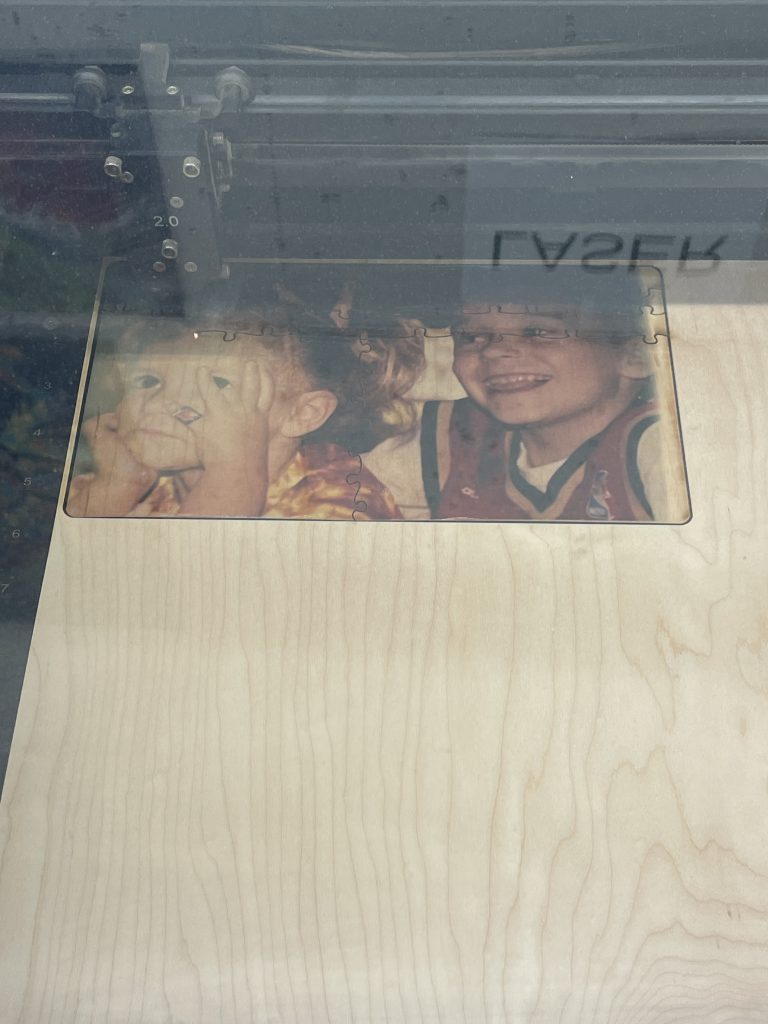
The Bestest Clock
I made a clock, because i felt like it.
to make this clock I first used the laser cutter to cutout a box and clock shape. Then I put all of the motors and wiring. after that I began the most difficult technology based thing i have ever done, the coding. For this task, I needed to go onto github and find the motor.py code to be able to start my project. after i programmed the motor to move clockwise and counter-clockwise, I started on the time aspect of it all. Once I finished that I plugged my clock into the wall to see if it works. It is currently in the wall workings decently well!
Wheels on The Run
This project is a continuation of building a battle bot from scratch. So I spent most of my time getting the right measurements for the wheel connectors for the Lego wheels and the stepper motors. After doing that I tried coding and fixing the connections with the raspberry pie pico to the motors, plus I asked Doctor Urbano for help. But in the end Doc said we had to order new motors and motor controllers , so I researched and Doc ordered two L298n and the motors that came with it. Then I had to go back to the drawing boards with the wheel connectors. It only took a little bit to make the connectors. I had to research how to use the new motors and the L298ns. After that I connected everything together, and try to code the raspberry pie pico. An that is basically it for now, I got tired of printing the wheel connectors out and I should have spent my time more wisely. I will continue this project over the Summer so I can finish it.
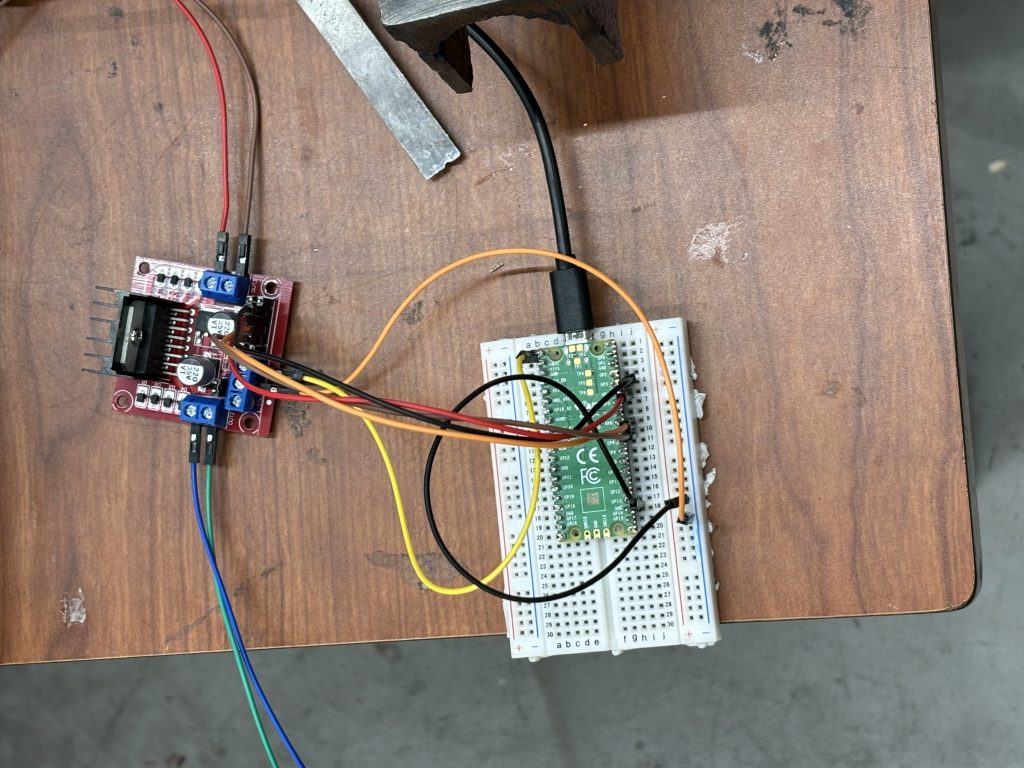
L298n

Motors
da chess board!!
I made a supper awesome chess board. First I started by making the design for the board, but lost it so my teacher was nice and gave me his design, but I had to make 2 boards one for me and one for him because he let me use his design. to make the board I had to clamp it to the table, then I mixed the resin for the board. I pored the resin into the board then after it dried I used more resin to put a top coat on the board. I also made a light board to go under the chess board to make it light up. I also made pieces to play with using resin. To make the pieces i took a mold and pored resin into the mold when it was dry i took the pieces out and then it was finished. I still have to finish coding the light board but other than that it is finished and looks very cool. Thank you for you time :):):):):):):):):):):):):):):):):):):):):):):):):):):):):):):).



Dyno for my car,
For this year, I have made a couple of projects. I am currently in the making of a Dyno for an RC car. First, a Dyno is a big machine that a car is placed on and strapped on. This machine measures your horsepower and N-m of Torque on a cool graph you can even see the RPM. I will be 3d printing the shell of the Dyno, then add an RPM reader and display it on a screen, I will probably finish it by next year.

Poker Chips
These are the red poker I made

Firstly to make this I had to do research about poker chips. I found out that each poker chip is 3.9 inches and there are 300 in a set. I also learned that there 100 white pieces and 50 of every other color. The other colors are red, blue, green, and black. The first step to making this was making 300, 3.9 inch circular chips with my dads initials on them with Corel. after that I laser cut the pieces and painted each one different colored resin. Lastly I spray painted the backs of each poker chip and then I was done. If I were to change anything I would have done resin on both sides.
Little Wooden Spoon
In makerspace this quarter, I have started to carve a spoon out of cedar. I chose a piece of wood that has a knot right in the middle of the bowl because it will look cool but unfortunately, that has made carving it out a bit of a struggle. Sometimes beauty is worth the pain. My spoon is very small, cute, and great. When cutting off excess wood, another spoon-shaped piece came off so I am going to make it into a more rustic spoon as well.


Equations: Using LaTeX
$$ A = \pi r^2 $$
to write equations like the one above use LaTeX formatting (LaTeX cheat sheet) with double dollar signs ($$) as delimiters. Thus the above equation would be:
$$ A = \pi r^2 $$This is enabled using the MathJax-LaTeX plugin for WordPress.
Recent Comments